Pada kali ini penulis akan menjeleskan bagaimana cara menginstall MongoDB pada server anda, pada kali ini pada server Ubuntu 18.04
Langkah 1 – Install MongoDB Desktop
Import MongoDB public GPG Key, apabila berhasil maka akan muncul respon OK
$ sudo wget -qO - https://www.mongodb.org/static/pgp/server-4.4.asc | sudo apt-key add -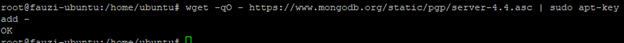
Membuat list untuk MongoDB
$ sudo echo "deb [ arch=amd64,arm64 ] https://repo.mongodb.org/apt/ubuntu bionic/mongodb-org/4.4 multiverse" | sudo tee /etc/apt/sources.list.d/mongodb-org-4.4.list
Lakukan update pada Ubuntu terlebih dahulu
$ sudo apt updateInstall MongoDB Package
$ sudo apt-get install -y mongodb-orgLangkah 2 – Jalankan MongoDB
Jalankan MongoDB yang telah diinstall
$ sudo systemctl start mongod.service
$ sudo systemctl status mongod
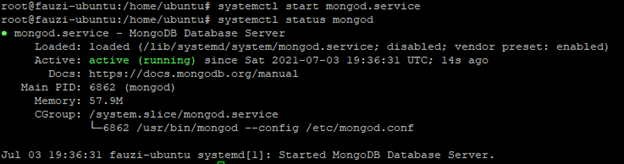
Apabila sudah running lalu enable MongoDB
$sudo systemctl enable mongod
$sudo systemctl stop mongod
$sudo systemctl restart mongod
Lalu untuk memulainya dapat menggunakan command berikut:
$ sudo mongoI Hear and I Forget
Confucius
I See and I Remember
I Do and I Understand



